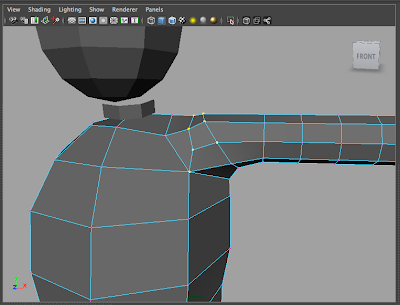I have been looking at making simple tessellating tiles of the sort used for texture mapping games or large scale 3d scenes which need to keep the amount of textures down. There is a real trick in hiding the unwanted visible repeat patterns. The human eye is so good at spotting patterns in nature that the small tiles often give themselves away as subtle tartan or checked repetitions. The tiles I made have been a standard 128 x 128 pixels. The examples show a few of them made into larger areas with successful blending of the seams.
There are some great grabs from Google Maps of trees. I haven't tessellated them yet but they will be great.
January 2012 update
Dungeon textures.
I have recently completed a set of game graphics for an as yet unpublished and therefore unnamed title. This is to be a dungeons and dragons style pixel art side scrolling platformer . If that sounds overblown it's because I'm sort of still enjoying picking up the lingo - games world v different from the VFX + video world I'm from. But having played and designed tons of role playing games in the past, II felt pretty confident in getting this done.
 |
| recombined tiles - still a few seams showing along shadow areas. |
The artwork comprised of 192 tiles in a grid 8 x 24 . Their are four unique types of tile - each one was labelled as a type 1,2,3 or 4. For example A
Type2 would only tesselate with a
Type1 or Type3 horizontally. This still allowed for a very large amount of combinations but still eliminated an obvious repeat pattern showing up across the level. Vertically there were only shadowed or non-shadowed tiles so making tessellation more simple in that direction.
 |
| close up of two joined tiles |
 |
| a test level made up using every tile type |
 |
| close up on ruined wall area |
Isometric Dungeon Floor Tiles
These were created as an experiment and worked very well. The next stage would be to include walls at the back of each section - or maybe some doors or other upright set dressing. It is really just a floorplan set to a 45 degree angle making amny triagulated combinations of square floor texture tiles.
 |
| A test layout using the tiles - endless dungeons possible |
 |
| actual tiles - each square one of dozens of combinations - this is only half of the full set- every square tile can tesselate with any other. |